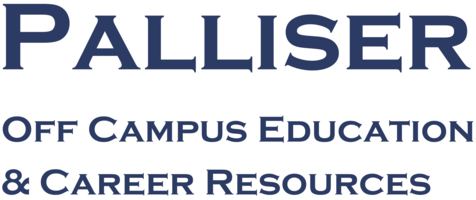MyBlueprint is a powerful online program "empowering students to make informed decisions about their future."
Students in the Palliser School Division can create an account by going to myblueprint.ca/palliser and logging in with their Palliser login. If you have any questions contact your Learning Commons Facilitator or Off-Campus Teacher.
Master's College students only - log in at myblueprint.ca using the activation key from your school
For instructions on setting up a student or parent account, go to bit.ly/PalliserMyB or click the link below: